Framework
Framework
Overview
It is a bundle of resources. Could include code, assets, bridging headers, documentation, UI code etc.
Purpose
Frameworks have important purposes
- Encapsulation
- Reusability
- Modularization
Mind Map
Process
Xcode Build Process around Frameworks
Static vs Dynamic
Static - unit of codebase linked at compile time. Which doesn't change
Dynamic - binds symbols at runtime execution. Recommended approach to save storage. But has performance costs when the compiler does dynamic linking with Mach-O llvm and other process stuff.
Dynamic libraries are most of the times slow since it will link those library on app startup.
Static won't have to deal with linking on app startup but it will increase the app size. Also it could be fast but depends on how many libraries you load at startup.
Embedding in the app executable or not.
Choice
In this also you can static or dynamic framework - same concept applies about generating / linking those assets internally. There is always a cost for storage or performance you have to pay with any approach.
Tangent
I got on a tangent about software updates in this post. Not fully technical but my thoughts.
software_updates
So which is better ?
insert Senior Engineer Meme: IT DEPENDS!
Mach - O
ABI - Application Binary Interface
Different extensions
.tld vs .dylib framework libraries embedding in Xcode .
Linking binaries - embed or just dynamically link it to save space.
More sources around this topic
Apple WWDC 2018 talk
https://developer.apple.com/videos/play/wwdc2018/415/?time=2858
https://www.swift.org/blog/abi-stability-and-more/
https://stackoverflow.com/questions/15331056/library-static-dynamic-or-framework-project-inside-another-project?noredirect=1&lq=1
https://stackoverflow.com/questions/31450690/why-xcode-7-shows-tbd-instead-of-dylib
Diff FAT and xcFramework
FAT binary is a bundle of all the architecture object files executable to run. So its more bigger and wasteful with its storage, network and cpu resources.
XCFramework on the other hand is just a structured folder/ wrapper. It has distinct directories designated for each platform where it contains a binary. This binary could be a FAT (Multi architecture) or a non FAT (Single architecture).
Frameworks Guide
Creating Frameworks
kodeco | creating-a-framework-for-ios
Extracting frameworks
Sample project structure for videoKit
https://github.com/SensehacK/swift/blob/master/swiftUI/VideoContent/README.md
Code Signing XcFramework
https://stackoverflow.com/questions/30963294/creating-ios-osx-frameworks-is-it-necessary-to-codesign-them-before-distributin
https://ioscodesigning.com/code-signing-ios-frameworks/
CMAKE to provide the code signing identity
set_target_properties(dynamicFramework PROPERTIES
XCODE_ATTRIBUTE_CODE_SIGN_IDENTITY
https://cmake.org/cmake/help/v3.26/prop_tgt/FRAMEWORK.html
Relevant Code signing Hell article
https://developer.apple.com/documentation/Xcode/verifying-the-origin-of-your-xcframeworks
WWDC 2023 Verify app dependencies with digital signatures
Optimizing Frameworks
Libraries with resources optimized for build time and application size
Does my app gets bloated with all the platform architecture combinations that we don't need to provide. No for xcFrameworks since it will automatically select the right arch + platform combo while submitting the archive file or generating the ipa file.
If you have FAT binaries then you could have extra architecture bloatware depending on how you sliced or thinned the binary while creating it.
Debugging
Hot Swap
The process usually for debugging xcframework is described below. As described by my team member.
- if you install a
.xcframeworkinto a client application, it's generally built with optimization, so there are no debug symbols and you can't break point that code - However, if you have access to the dependency code, like
ProjectPlatform, you can build aframeworkfile locally without optimization so debug symbols (dSYM) are included in that binary/app bundle. - If you copy that module information into the dependency's
.xcframeworkon the client app, you can essentially "fake" the build system because now it will run the framework code as if there are debug symbols.
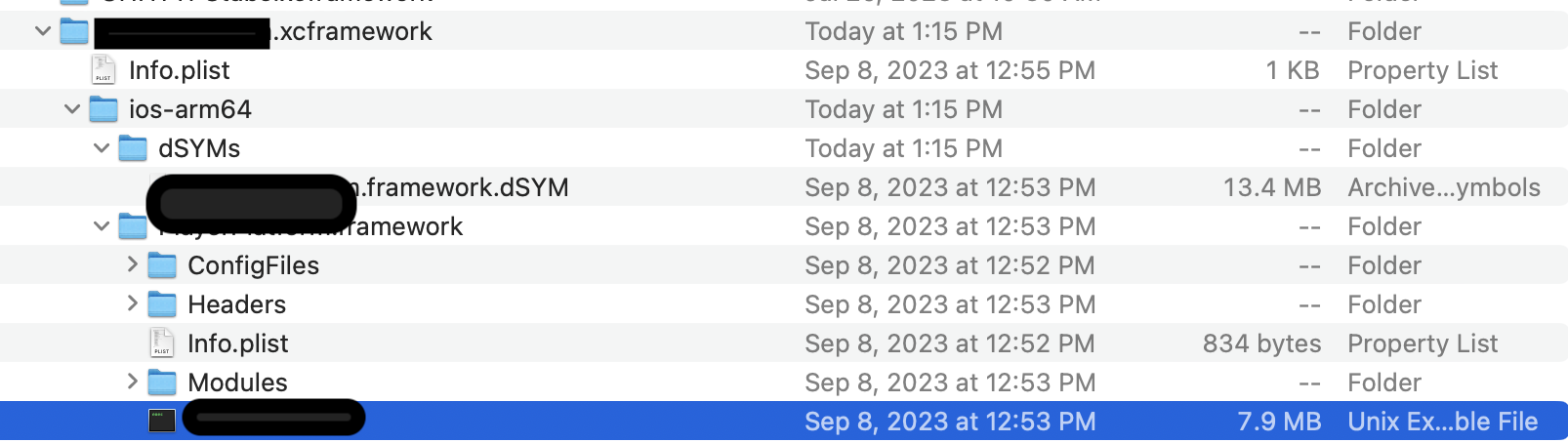
Third point does it relates to actually opening up client dependency frameworks and swapping the object-linked file? Will have to test this theory as well or read more about hot swapping the binary files.
Edit: We can just swap out the Unix Executable file binary file with our locally built binary file with no optimization and the .xcFramework directory would also include dSYMs directory for specific os architecture.
SO | How can I debug in a framework in Xcode?
Attach to Process
dyld[4131]: Symbol not found: _$s5helio17AdOpportunityDataVMn
Referenced from: <026D7DBB-9D03-3D23-8381-0D530AC868D4> /private/var/containers/Bundle/Application/CE9E5F55-2FC7-492E-9279-AA4F3AA68CAF/ Stream.app/Frameworks/XPlatform.framework/XPlatform
Expected in: <B8006F40-6B2E-333B-97EE-22E2D60B69E8> /private/var/containers/Bundle/Application/CE9E5F55-2FC7-492E-9279-AA4F3AA68CAF/ Stream.app/Frameworks/iOSDependencySupport.framework/iOSDependencySupport
Multiplatform
You can achieve similar results of hotswapping libraries or SDKs depending on your tooling.
for eg. Multiple hybrid app development products utilize this methodology.
ionic
flutter
android KMP - iOS_interop works around this manual process on the fly or creates a script which makes it possible to quickly build, compile, link and execute the run time dynamic / static libraries on the fly.
Distributing
Binary
Make binaries available to other developers by creating Swift packages that include one or more XCFrameworks.
Distributing binary frameworks as Swift packages
Multiple apps out of a framework?
SO | build-multiple-ios-apps-out-of-a-framework
Modularization
How to prepare your iOS project to support modular architecture
Removing Simulators
(Dynamic Framework Only)
Simulator slices are needed to let clients build and debug their app on the simulators, but they should be removed before sending the app to the AppStore. Here is an example Shell script that could be added as a Run Script phase in the application.
APP_PATH="${TARGET_BUILD_DIR}/${WRAPPER_NAME}"
# This script loops through the frameworks embedded in the application and
# removes unused architectures.
find "$APP_PATH" -name '*.framework' -type d | while read -r FRAMEWORK
do
FRAMEWORK_EXECUTABLE_NAME=$(defaults read "$FRAMEWORK/Info.plist" CFBundleExecutable)
FRAMEWORK_EXECUTABLE_PATH="$FRAMEWORK/$FRAMEWORK_EXECUTABLE_NAME"
echo "Executable is $FRAMEWORK_EXECUTABLE_PATH"
EXTRACTED_ARCHS=()
for ARCH in $ARCHS
do
echo "Extracting $ARCH from $FRAMEWORK_EXECUTABLE_NAME"
lipo -extract "$ARCH" "$FRAMEWORK_EXECUTABLE_PATH" -o "$FRAMEWORK_EXECUTABLE_PATH-$ARCH"
EXTRACTED_ARCHS+=("$FRAMEWORK_EXECUTABLE_PATH-$ARCH")
done
echo "Merging extracted architectures: ${ARCHS}"
lipo -o "$FRAMEWORK_EXECUTABLE_PATH-merged" -create "${EXTRACTED_ARCHS[@]}"
rm "${EXTRACTED_ARCHS[@]}"
echo "Replacing original executable with thinned version"
rm "$FRAMEWORK_EXECUTABLE_PATH"
mv "$FRAMEWORK_EXECUTABLE_PATH-merged" "$FRAMEWORK_EXECUTABLE_PATH"
done
Errors
Build Output
If you're building a debug config, then it will only build for the CPU architecture of the destination's platform. Meaning:
- If you're building into your iPhone, you'll just need to support ARM64
- If you're building into a simulator, you'll just need to support X86_64
If you're building a release config, then it will:
- Build for both platforms and all possible architectures.
Given that choice, the Apple Silicon M1 (and M2) chip is an AArch64 architecture.
AArch64 is another name for ARM64, so it is an ARM architecture.
The AMD64 architecture is what is also known as x86_64, x64 or even Intel 64-bit architecture. This is what you would typically see in slightly older Macs introduced before Apple Silicon.
You can check the architecture of your own computer by opening the Terminal application, and running the following command:
On the M1, Mx chip it will display: arm64
Intel chip will display: i386
arch
Note - if you have checked Open in Rosetta for your terminal settings then even on Mx arm64 chips it will show i386
Source SO
x86 Intel / amd64 AMD CPUs
- Debug
- iPhone - ARM64
- Simulator - X86_64
- Release
- Both Platform and all possible architectures
ARM CPUs
- Debug
- iPhone - ARM64
- Simulator - ARM64
- Rosetta Enabled on Xcode Simulator - X86_64
- Release
- Both Platform and all possible architectures
Link project only in debug scheme
linking a swift package only in debug builds
Define swift package with debug flag
.target(
name: "DebugFeatures",
swiftSettings: [
.define("DEBUG", .when(configuration: .debug))
]
)
we’ll open build settings and look for “Excluded Source File Names. Add the framework for Release scheme to be excluded.
Resources
Swift code reuse made simple: packages, modules, libraries - Julia Vashchenko - Swift Heroes 2019
Apple Silicon and Library incompatibility
Migrating Pre-compiled libraries from vendors
Multiplatform binary framework
Medium | deep dive into xcFrameworks